If you're happy to proceed with the applicant without waiting for the result, you can "close" the tenant check, which will mark the check as "complete".
On your Dashboard, click on the tenant check you'd like to stop. From the menu on the right, select "close tenant check" option.
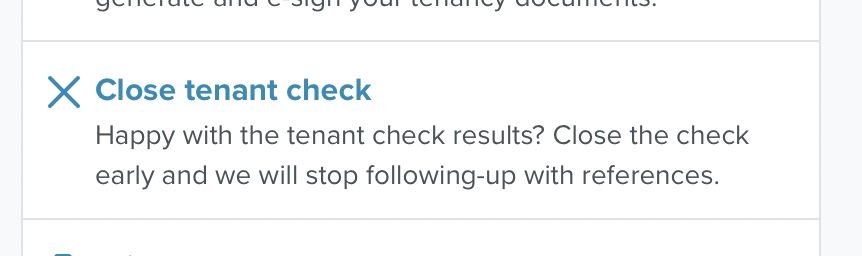
This action will stop all the follow-up emails and SMS to referees. But they are still able to provide their reference to you at a later date. You will, of course, be notified if this happens.


