Step 1: Go to your chosen tenancy
Step 2: Go to the Bonds page
Step 3: Start the process of setting up your bond by selecting Continue
Step 4: If you haven't yet lodged the bond, select No, I haven't lodged the bond to proceed.
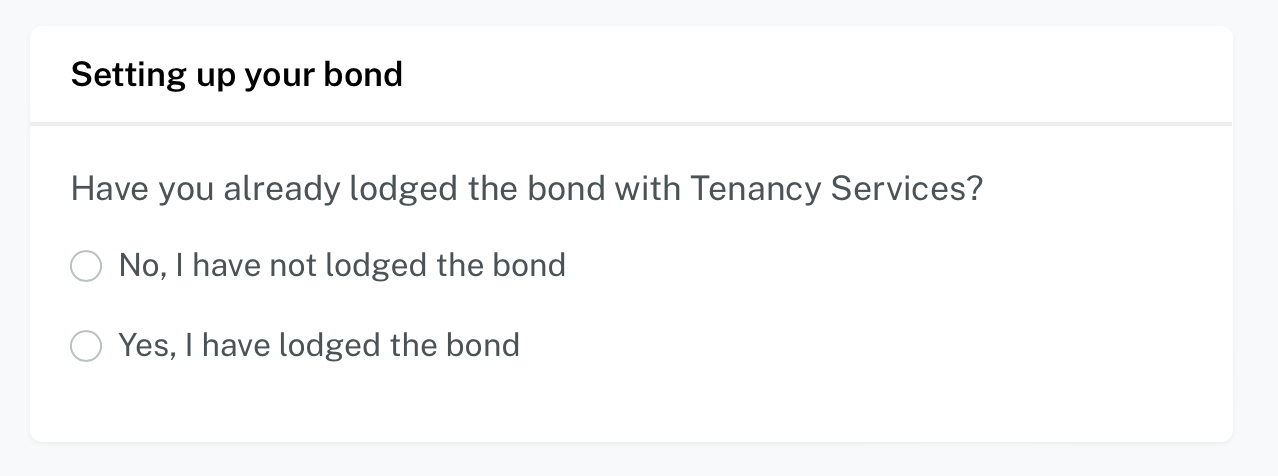
Then choose an option for the bond to be collected and lodged by myRent or yourself.
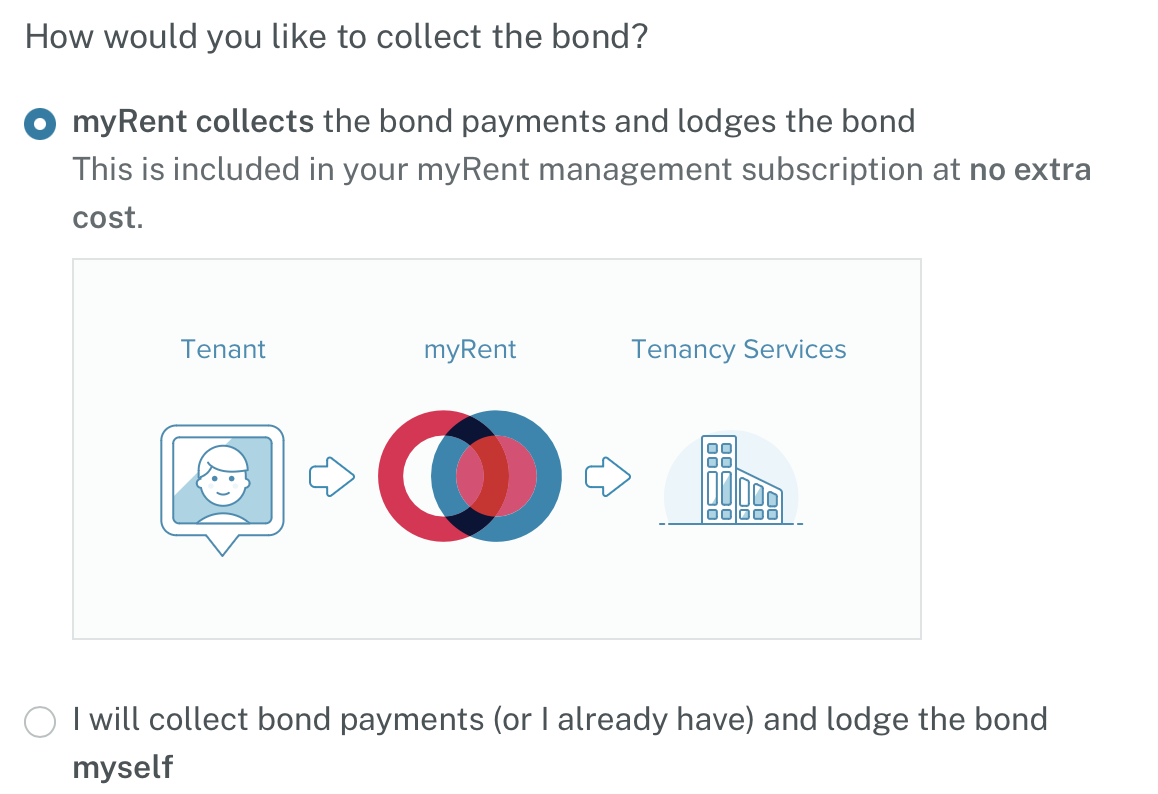
Bond lodgement is included in your trial or management subscription and is available to our customers at no extra cost. We will help you automatically collect bond payment from your tenants and lodge it with Tenancy Services. You and your tenants will be notified by us and Tenancy Services as soon as it's lodged.
Step 5: Scroll down and select option myRent collects the bond payments and lodges the bond
Step 6: Select Get Started
Step 7: Select the property type + number of bedrooms and select and confirm details of the Landlords that should go on the the bond record. Changes can be made by selecting Edit next to the landlord or Edit ownership then Next
From December 2024, Tenancy Services has moved to digital bond lodgements, eliminating the need for signing bond lodgement forms. Learn more about these changes on the Tenancy Services website.
Step 8: Connect to Tenancy Services. You’ll need to authorise us to lodge bonds on your behalf using RealMe. This is a quick, one-time setup - once done, you won’t need to repeat it for future lodgements. After that, submitting bonds is just a few clicks away.
Step 9: Confirm tenants' details. Add or edit details on this page. These names will be featured on the bond record. Then click Continue
Step 10: Collecting Bond. After you invite your tenants at a later step, they will prompted with instructions on how to pay their bond.
That's it. We will get in touch with your tenants, collect payments and then lodge the bond with Tenancy Services. Once lodged both you and your tenants will be notified by us and by Tenancy Services.


