Advertising user, ordering checks on the existing applicant
Step 1: Go to your myRent listing, then in your "Enquiries/Applications", go to the desired applicant's enquiry/lead.
Step 2: In the menu under "What would you like to do with this application?" select "Order a tenant check."
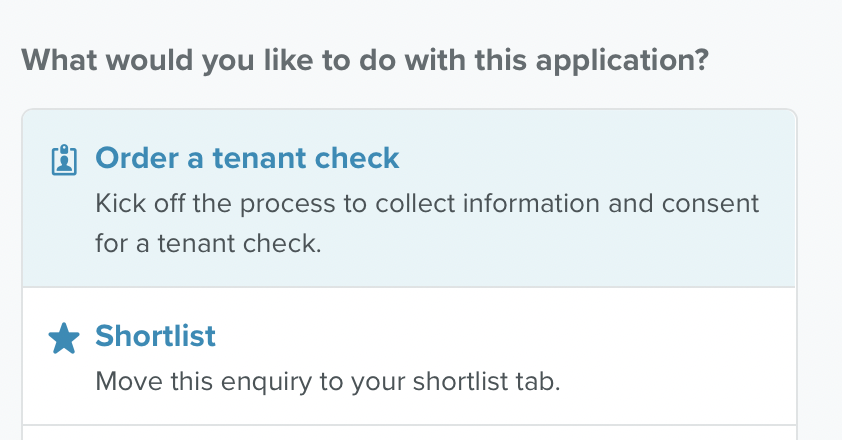
Step 3: As new Privacy guidelines prevent us from collecting some personal information on the application, we will reach out to your tenant, asking them for some additional information needed to carry out the checks.
Step 4: Once the form is received, we will send you an email to notify you. You then will be able to review the information provided.
The main thing to check at this stage is that their name and date of birth match the details on their provided government-issued ID. If there are any errors or you haven't sighted their ID yet, your prospective tenant can update this on their end.
From there you can proceed to purchasing the check once the details are correct.
We do ask tenants to confirm the details they entered for their ID are correct but in some occasions tenants will unfortunately confirm the wrong details.
If you're happy to proceed with the check, you will be able to pay for it so that we can start the tenant checking process.
Step 5: The check will start as soon as the payment is received. The majority of the information (e.g. credit score, credit history, Tribunal records search, ID verification) will be available instantly through your Dashboard. We will let you know via email when the employment, previous landlord, and character checks are ready. As these require a human response, they are usually available within an hour but can take a day or two. Here is an example of the tenant check report so you know what to expect. View example
Standalone tenant check
To order an independent tenant check, simply follow these steps:
Step 1: Follow the link on the home page or your Dashboard to start a new check or simply click this link
Step 2: Add the property address your applicant intends to rent
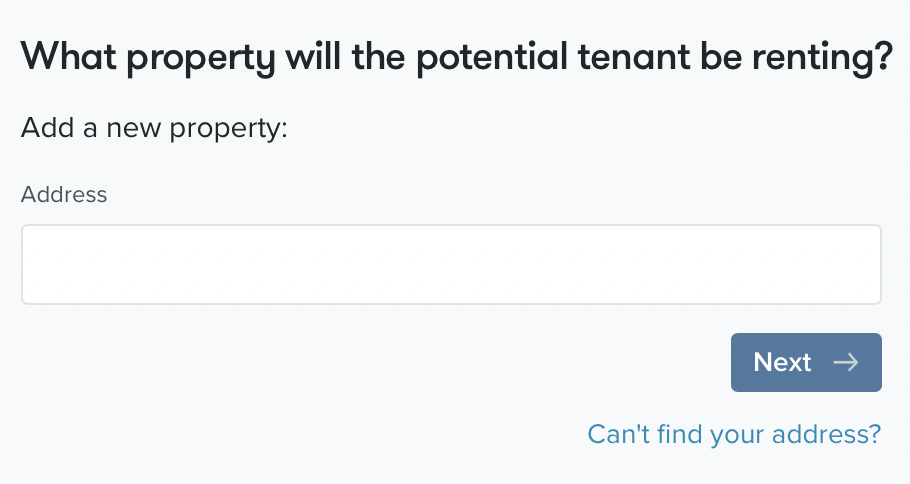
Step 3: Add the name, surname and contact details (email and/or mobile number) of the person on who you want to run the check. Then, click "save and invite."
We will then contact the person above and ask them to complete a form to obtain the detailed information and legal permission to run the checks.
Step 4: Once the form is received, we will send you an email to notify you. You then will be able to review the information provided.
The main thing to check at this stage is that their name and date of birth match the details on their provided government-issued ID. If there are any errors or you haven't sighted their ID yet, your prospective tenant can update this on their end.
From there you can proceed to purchasing the check once the details are correct.
We do ask tenants to confirm the details they entered for their ID are correct but in some occasions tenants will unfortunately confirm the wrong details.
If you're happy to proceed with the check, you will be able to pay for it so that we can start the tenant checking process.
Step 5: The check will start as soon as the payment is received. The majority of the information (e.g. credit score, credit history, Tribunal records search, ID verification) will be available instantly through your Dashboard. We will let you know via email when the employment, previous landlord, and character checks are ready. As these require a human response, they are usually available within an hour but can take a day or two. Here is an example of the tenant check report so you know what to expect. View example


